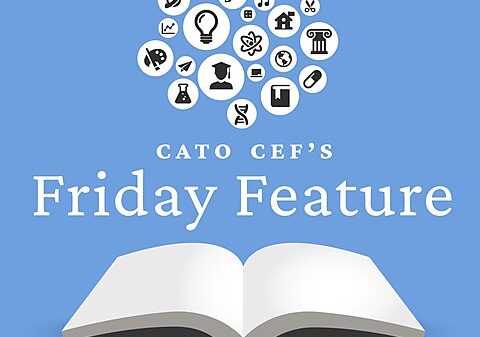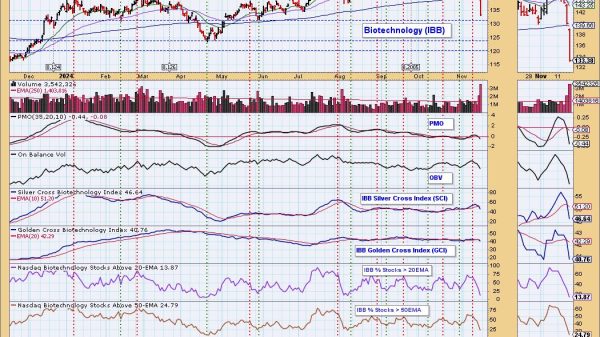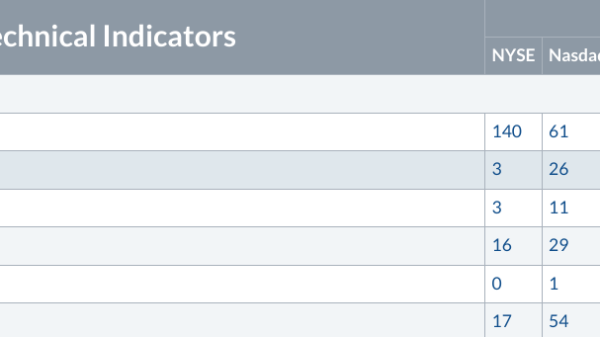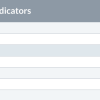If you’re anything like me, you spend a lot of each day jumping between multiple email accounts — and multiple email apps — trying to get to inbox zero. Anything that can be done to reduce the number of places where messages are piling up can save time and reduce confusion. Gmail can import emails from other accounts like iCloud or Outlook so you don’t have to necessarily check multiple inboxes multiple times a day.
Setting up an email import isn’t particularly difficult. I’m going to start with a little bit of explanation first and then go on to detail several ways to gather all your emails in your Gmail account. There is also a way to use your mobile Gmail app to read and answer emails from other accounts; I’ll cover that as well.
Y…
In this article: